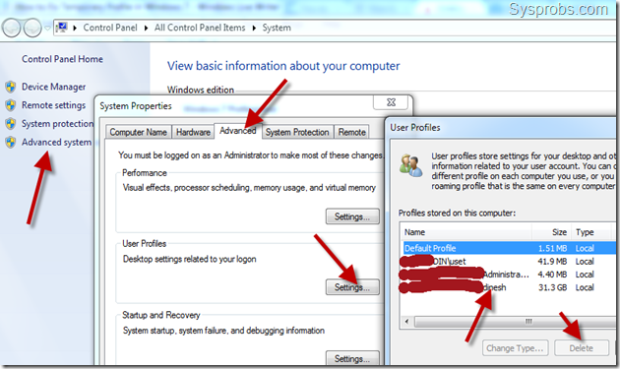Today My team meet deleted a user profile from (C:\Users) and after computer restart the user started to use a temp profile.
The solution is Simple:
1- login to the PC with a user that has administrative privileges over the PC.
2- Start registry editor by typing regedit in find box of Windows 7
3- Navigate to HKEY_LOCAL_MACHINE\SOFTWARE\Microsoft\Windows NT\CurrentVersion\ProfileList.
4- you will find a list of the different users listed by their SIDs.
you can define each user related to his SID by review the ProfileImagePath REG Entery or by using the wmic useraccount get name,sid on CMD.
or you probably will find the desired account with duplicate entires one of them with .Bak extension.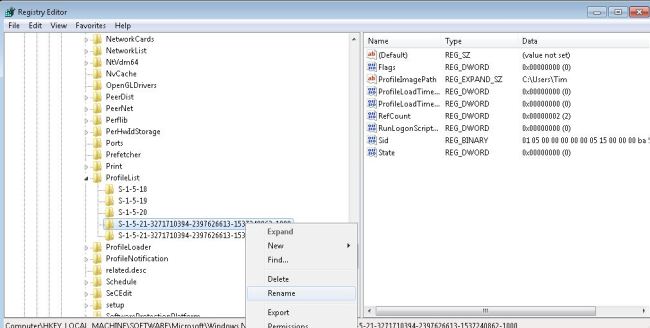
5- delete or rename ( for example by adding .new or .old to the end of the file) the desired keys.
6- Go to Advanced settings of System as shown below, click on Settings (user profiles), select the corrupted user profile which is not loading properly in Windows 7, then press Delete button.
Now restart the PC and the user can login with his credentials and will not use the temp profile again.